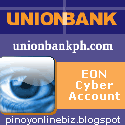How to Open a PayPal Account?
1. Be sure to have your own e-mail account that you can use for your PayPal account only. Even if you have an e-mail address that you use to communicate with friends and family, it is better to have a separate one that you can use just for your PayPal account.
2. Sign up here.
3. Start creating your PayPal account by choosing your country and type of PayPal account.
For the purpose of illustration, I will choose a Personal account.
PERSONAL accounts give you access to the core features, but that's all. Customer support is mostly via e-mail. There is a phone number available, but it is not toll-free and it sends users to a low-priority line with long wait times. There are no transaction fees for personal accounts, though there are fees for some other features, such as currency exchange. Personal accounts are also subject to volume limits of $500 per month. If you receive more than that, you will need to upgrade to a Premier or Business account (or deny the transfer that would have put you over the limit).
PREMIER and BUSINESS accounts are almost the same. The main difference is that a Business account must be registered with a business or group name, while a Premier account can be registered with a business, group or individual. Business accounts can also be set up for multiple users.
Business and Premier accounts allow access to all of the core features, plus the ability to accept unlimited credit card payments, payment receiving preferences, subscriptions, ATM/Debit Card and mass payments.
Business and Premier Accounts also get a toll-free customer service number and extended customer service hours. These extra features come at the cost of transaction fees. Sending money is still free, but 2.9 percent is charged for funds received. Extremely high-volume accounts get a break -- after $3,000 has been received in a month, the percentage drops to 2.5 percent. Above $10,000, it goes to 2.2 percent, and money in excess of $100,000 received in a single month is only charged at 1.9 percent. In addition, all transactions in which money is received, regardless of volume, have a $0.30 fee added.
4. From there, you will go to a page that asks for your basic personal information -- your name, address, telephone number and e-mail address. You will also be required to enter security questions in case you lose your password, and you have to enter a randomly generated series of letters and numbers, which help prevent fraud. Once you confirm your account, a sign-up confirmation will be sent to you via e-mail.
5. Open your e-mail and your will see confirmation e-mail from PayPal. Click on the link to confirm your e-mail address.
6. Congratulations! You have confirmed your PayPal account. Click on continue and you will be directed to your PayPal account page.
7. Familiarize yourself with your new PayPal account interface. Then link and confirm your debit or credit account.
8. Adding a valid, current credit card to your account will allow PayPal to confirm your address (if it matches where you receive your credit card statements). Having a confirmed address shows both buyers and sellers that you are less likely to be a scammer. You can also use your credit card for PayPal's Expanded Use service, which allows you to draw money from the credit card, instead of just from a bank account.
You can still go ahead and use all of the features in PayPal while you are undergoing the verification process. However, when various transactions involve substantial amounts, PayPal’s security center may ask members to become verified first before proceeding with their transactions.
For Philippine Users: Click here on how to get verified.
9. You can now use this PayPal account e-mail address when signing up with your online businesses to accept payments. Remember to read the Terms and Conditions or the Help Center if you have any questions.
You don’t have an account yet? Click here to sign up.
RELATED ARTICLES:
- Paid To Click Sites
- What is PayPal?
- How to Become PayPal Verified?
- How to Earn from PayPal Referral Program?
- How to Transfer Funds from PayPal to UnionBank?
- List of Philippine Bank Codes
- How to Add Your Local Savings Account to Your PayPal Account?
- How to Transfer Funds from PayPal to Your Local Savings Account?