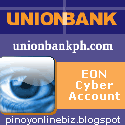How to Transfer Funds from Paypal to Your Local Savings Account?
1.Log into your PayPal account.
2. On your Account Overview, click WITHDRAW.
3. On your Withdraw Funds interface, under Options, click WITHDRAW FUNDS TO YOUR BANK ACCOUNT.
4. On the space provided for AMOUNT, write the amount you wish to withdraw, and then click CONTINUE.
5. Review your transaction. Make sure all the information you entered are correct and valid and then confirm.
6. Wait for your money in your savings account.
RELATED ARTICLES: