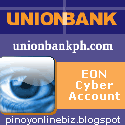How to Open UnionBank’s EON CyberAccount?
1. Fill out a UnionBank EON CyberAccount Application form.
2. Claim your EON VISA Electron Kit from the branch you selected:
- Prepare (at least two) valid Identification Cards
- Passport
- Current Driver's License (accompanied by OR)
- Professional Regulation Commission (PRC) ID
- Major Credit Cards with picture
- Permit to Carry Firearms
- New/Laminated Social Security System (SSS) / Government Services Insurance System (GSIS) / Tax Identification Number (TIN) Card
- Company ID
- Postal ID
- Current School ID (for students only)
- Make photocopies of the Identification Cards you will present. This will save time in the release of your Welcome Kit (just in case the photocopier/scanner in the branch is busy/unavailable). They need to keep these on file.
- Make a personal appearance (to verify the validity of the files you submitted and to minimize fraud).
- Bring Php350.00 to cover the Visa electron annual fee.
- Note: Please bring a refundable deposit of at least Php100.00 (or $1.95 equivalent) so you can verify your PayPal account.
- Therefore, you must bring a total of Php450.00 to open an account.
RELATED ARTICLES: