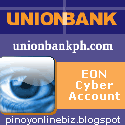How to Clear Cookies?
Cookies are text files that Web sites (companies like to know what people do when they visit their website) store on your computer to recall your preferences and personal settings whenever you return to the site. However, you might not want to have websites collect all this information about you. Cookies are not harmful and take up a minimal amount of space, but if you to wish to clear them, the process is very simple. The process for clearing your cookies varies depending on which Web browser you are using, so each step of this guide will focus on a different Web browser.
FIREFOX FOR WINDOWS
Go to "Tools" on the menu at the top of the screen. From that menu, go to "Options". Click on "Privacy" and then click the "Show All Cookies" button. Click the "Remove All Cookies" button.
FIREFOX FOR MAC
Go to "Firefox" on the menu at the top of the screen. From that menu, go to "Preferences". Click on "Privacy" and then click the "Show All Cookies" button. Click the "Remove All Cookies" button.
INTERNET EXPLORER FOR WINDOWS
Go to "Tools" on the menu at the top of the screen. If you are using version Internet Explorer 7, click the tab entitled "General". This step is not necessary in older versions of Internet Explorer. Click the "Delete Cookies" button. Choose "Yes" if you are asked if you are sure you want to delete cookies.
INTERNET EXPLORER FOR MAC
If you are using Classic OS, go to "Edit" on the menu at the top of the screen. If you are using OS X, go to "Explorer". No matter which method you used in the first step, the following steps are the same. On the left side of the screen, open the "Receiving Files". Click "Cookies". This will show you every cookie stored on your computer. To erase all of them, press keys "Command" and "A" at the same time to select all. To erase individual cookies, simply use the mouse to select them from the list. Once you have selected the cookie(s) you wish to remove, click "Delete".
NETSCAPE AND MOZILLA FOR WINDOWS AND MAC
Go to "Tools" on the menu at the top of the screen. From that menu, go to "Cookie Manager". Click on "Manage Stored Cookies". "Click the Remove All Cookies Button".
SAFARI FOR WINDOWS AND MAC
Go to "Safari" on the menu at the top of the screen. From that menu, go to "Preferences". Click on "Security". Click the "Show Cookies" button. Click the "Remove All" button.
RELATED ARTICLES: