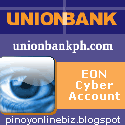ATMs (automatic teller machines) give you 24-hour access to your various banking accounts. Aside from using the ATM for withdrawing money, you can also use it for making a deposit. Here's how to do it:
 1. Check with the bank regarding deposit slip requirements for ATMs.
1. Check with the bank regarding deposit slip requirements for ATMs.
 2. Fill out your deposit slip. Put your money and deposit slip in the special ATM deposit envelopes provided by the bank. You can find these envelopes in holders beside the ATM, or you can go inside the bank during business hours to pick some up. Keep some on hand at home in case you ever want to deposit after business hours. Some holders do run out.
2. Fill out your deposit slip. Put your money and deposit slip in the special ATM deposit envelopes provided by the bank. You can find these envelopes in holders beside the ATM, or you can go inside the bank during business hours to pick some up. Keep some on hand at home in case you ever want to deposit after business hours. Some holders do run out.
 3. Seal the envelope. Write the amount you are depositing, your name and account number on the front.
3. Seal the envelope. Write the amount you are depositing, your name and account number on the front.
 4. Insert your EON card into the ATM and enter your PIN. Select "Deposit" and choose savings account. Punch in the amount you are depositing and the numbers written in your deposit envelope, and then press "Enter."
4. Insert your EON card into the ATM and enter your PIN. Select "Deposit" and choose savings account. Punch in the amount you are depositing and the numbers written in your deposit envelope, and then press "Enter."
 5. Slide your envelope in the special deposit slot that automatically will open. Don't fold your envelope. The bank knows that the envelope belongs to you and your account because you put in your ATM card and PIN. The ATM prints a special code on the envelope that associates it with your account.
5. Slide your envelope in the special deposit slot that automatically will open. Don't fold your envelope. The bank knows that the envelope belongs to you and your account because you put in your ATM card and PIN. The ATM prints a special code on the envelope that associates it with your account.
 6. Finish your session by telling the machine if you want another transaction. Wait for your ATM card and receipt.
6. Finish your session by telling the machine if you want another transaction. Wait for your ATM card and receipt.RELATED ARTICLES: