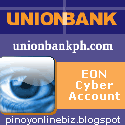How to Enroll a UnionBank Card for Online Use?
REQUIREMENTS:
ENROLLMENT:
Before you can use online banking, the first thing you'll have to do is enroll your accounts via the UnionBank online enrollment form.
To access the enrollment form, click here then follow the four easy steps to enrollment:
You’re done. You will reach a confirmation screen signifying that your application has been received and can log-in 48 hours later.
LOGGING-IN:
To log-in, follow these steps:
RELATED ARTICLES: