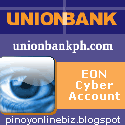How to Transfer Funds from AlertPay to Your Local Savings Account?
1.Login to your AlertPay account.
2. On your Account Overview, click WITHDRAW.
3. On your Withdraw Funds interface, under Electronic Funds Transfer, click BANK WIRE.
4. On the space provided for AMOUNT, write the amount you wish to withdraw, and then click NEXT.
5. Review your transaction. Make sure all the information you entered are correct and valid and then confirm.
6. Wait for your money in your savings account.
RELATED ARTICLES:
- Paid To Click Sites
- What is AlertPay?
- How to Open an AlertPay Account?
- How to Become AlertPay Verified?
- How to Earn from AlertPay Referral Program?
- How to Withdraw Funds from AlertPay?
- List of Philippine Bank Codes
- List of Philippine Bank Swift Codes
- How to Add Your Local Savings Account to Your AlertPay Account